Send low priced SMS to your customers now
The UKs leading SMS provider, supporting businesses of all sizes. Improve your customer experience, engagement and retention from just 4.3p per SMS.
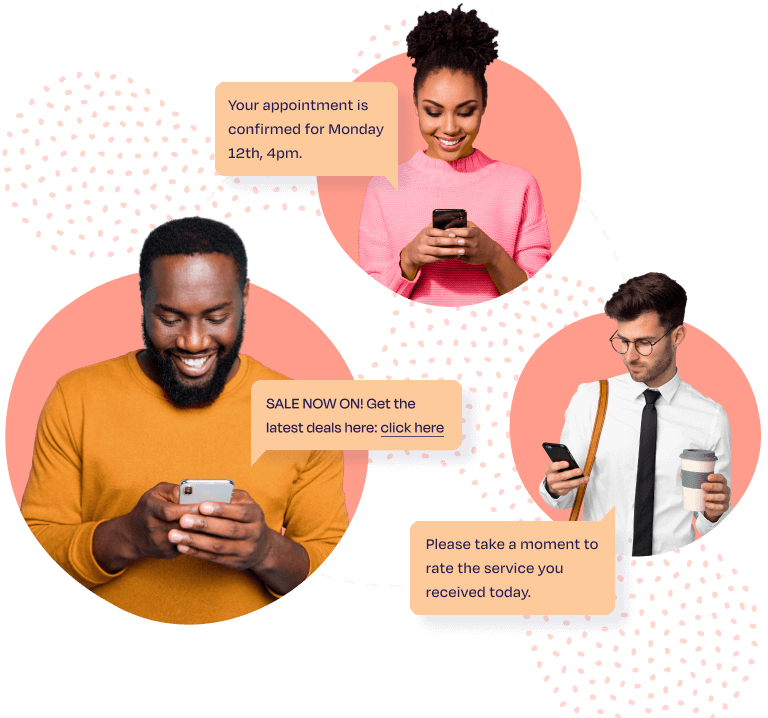
Trusted by 35,000 customers, who send over 3 billion SMS messages a year including:




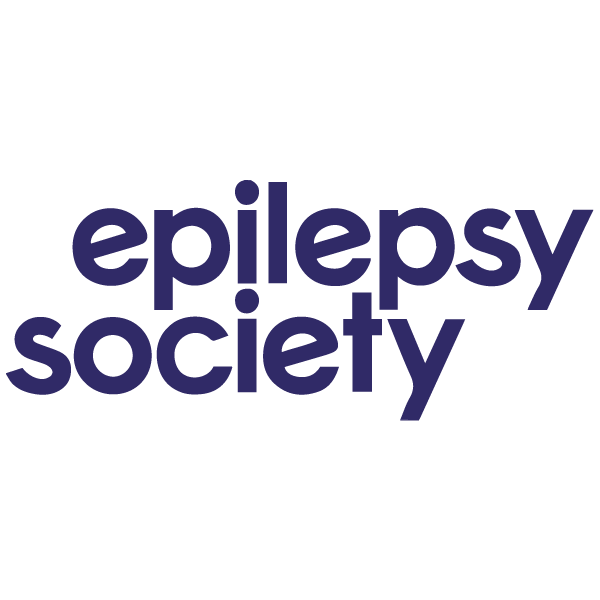
Bulk Messaging / Marketing / Text Alerts / Emergency SMS
Find out why we’re the UKs leading SMS provider
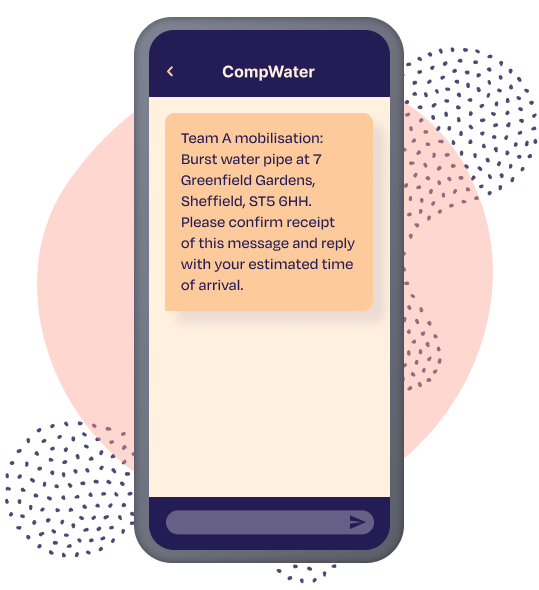
- Secure and easy-to-use SMS Platform.
- Send messages online, via email or by integrating with your own application for free.
- Improve your customer experience, engagement and retention by SMS.
- Instantly send individual or bulk SMS messages
- Perfect for marketing campaigns and transactional messages.
Reliability & security
Unbeatable security and
outstanding support
We love collecting badges! You’ll be safe with us!
ISO
27001
Certified
3.5
Billion
Messages Sent Per Year
21
Years
In Service
Get started online now
Start a FREE trial today
Take advantage of our years of expert SMS advice to add value, boost engagement and improve your ROI from your SMS campaigns.
- 20 free credits
- Full platform access
- No commitment or credit card required
- Messaging expert support
- 97% open rate
- Price match guarantee

